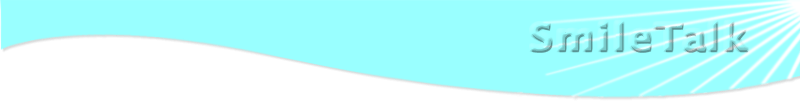SmilePix Tip: It All Starts with a Good Photograph
 |
 |
Distorted |
Normal |
Distorted Face:
Make sure you are not too close with the camera in the wide angle position. The left photo is distorted with the nose appearing proportionally larger than the rest of the face. This is caused by the camera being too close to the patient. The closest object will always appear bigger with the lens in the wide angle position.
Solution: Move further away and re-zoom the lens to the telephoto position. Re-frame and make another photo.
Photo Too Light:
 |
 |
Too Light |
Normal |
If the photo is too light, this is caused by being too close to the patient with the camera.
Solution:
Take a step or two back from the patient and then take another photo (making sure you re-frame and re-zoom the lens). Look closely at the LCD screen and compare the two photos.
The light from the flash will get less strong the further you are away from your patient. The reverse is true if you are too far away from your patient and the photo is too dark.
Move a step or two closer to make the photo lighter.
Move a step or two farther away to make the photo darker.