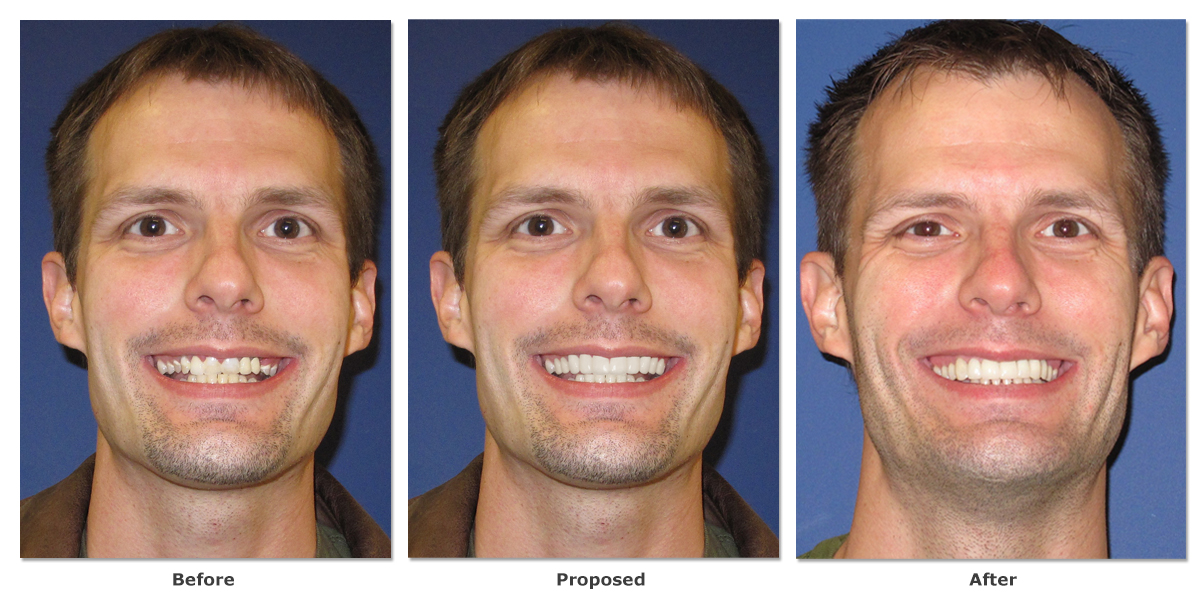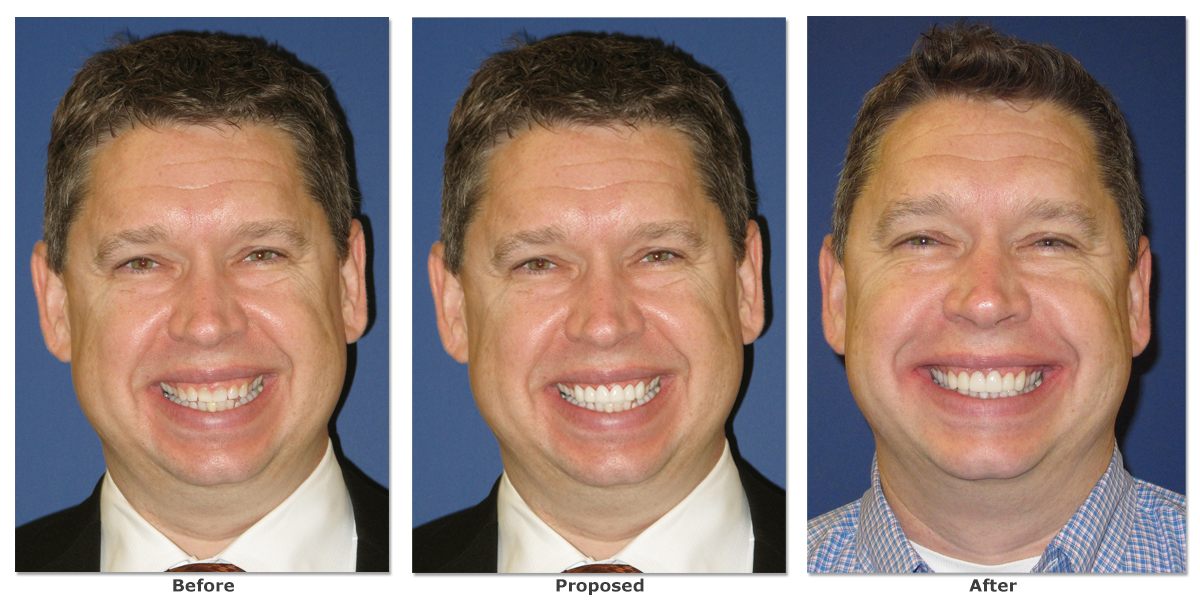SmilePix E-Z Imaging Examples
Here are some actual examples of SmilePix E-Z Imaging in action. The three pictures in each set represent The Before Photo, The Proposed Treatment Photo and The After Treatment Photo. As you can see from these examples SmilePix E-Z Imaging helps you create realistic simulations that can excite patients to proceed with the treatment.
You to can create realistic looking smile simulations using SmilePix E-Z Imaging Plugin for Photoshop CS6 & CC. Take advantage of our low introductory price and one on one training NOW!
Click On Photo Set To View A Larger Version