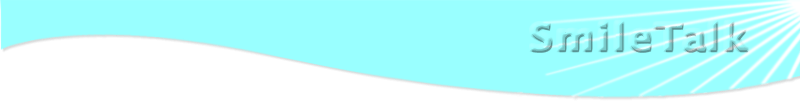SmilePix Tip: Which Camera and What Resolution
 |
 |
| Nikon Coolpix 8400 | Canon PowerShot A630 |
Point & Shoot Cameras
Just about any digital camera on the market today will make good smile portraits. It is only a matter of understanding the basics of the camera and using it properly. All of the "point and shoot" cameras are auto-focus which means you need enough light on your subject in order for the camera to focus properly. They do have difficulty focusing when the light is low or where there is no real difference in tone. Even though these are point and shoot cameras, they are very sophisticated, with a myriad of settings available.
As with any new piece of equipment, "Read the Manual".
SLR Cameras
 |
| Canon Digital Rebel |
 |
| Nikon D200 |
Single Lens Reflex Cameras have come down significantly in price in the last 2 years. Now for under $1000 you can have an 8 to 10 megapixel camera that is very versatile.
What are the advantages of SLRs?- You see in the viewfinder exactly what you are getting.
- With the SLR you are looking through the viewfinder. Therefore, you can hold the camera steadier than point and shoot cameras where you frame your subject on the LCD screen. (Holding a point and shoot camera away from your body is a sure way to get blurry photos.)
- You can use the manual focus so you can be sure you are getting the proper focus.
- You can use different lenses and often the lenses for SLR cameras are of higher quality than the point and shoot cameras.
Resolution
More is better! Set your camera to the highest resolution. Most cameras save your photos in the jpg format. When you have set your resolution low you are getting a jpg that has thrown away some information in order to save file size.
You can help increase the resolution of your camera by framing exactly what you want to see in the finished photo. A typical error people make is photographing their patients with the camera in the horizontal position. This creates wasted space on either side of the patient's head and reduces the overall resolution if the photo is cropped later on to get rid of the extra space. Many cameras today have two main settings you have to select:
- Pixel dimensions - set this to the largest size.
- Compression - set this to High.
See Newsletter No 1 above for more information on specific digital cameras reviewed by Sam Laundon and offered by PhotoMed or click HERE.
Also an excellent site for digital camera reviews is dpreview.com.