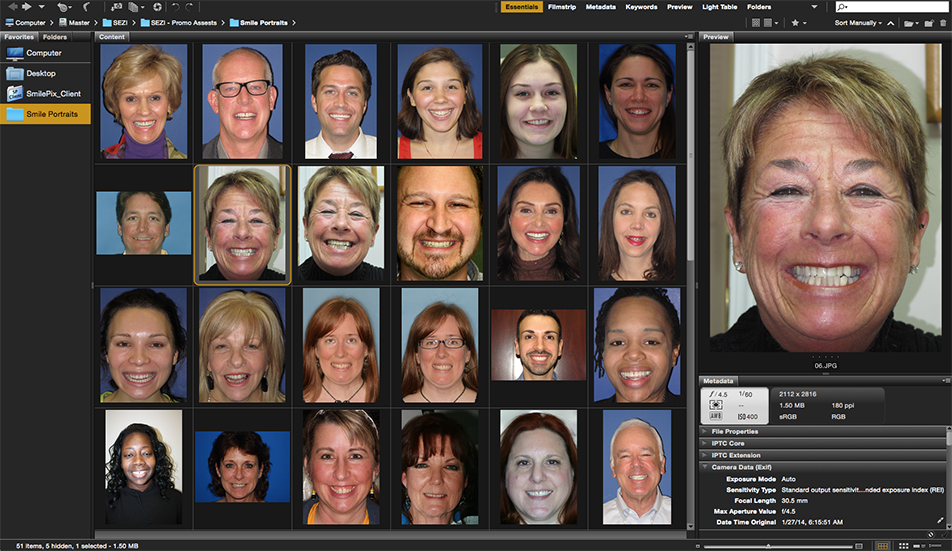Photoshop + SEZI = Imaging Success
Use Photoshop + SEZI To Take Control Of Your Smile Simulations
You will want the Photoshop plan for $9.99. This also includes Lightroom and Bridge.
![]() Price: Photoshop is no longer the expensive program it used to be ($600 to $700). Adobe has moved to the subscription model. Try Photoshop for 30 days and then it is $10 per month with no extra charge for upgrades and you can cancel at anytime.
Price: Photoshop is no longer the expensive program it used to be ($600 to $700). Adobe has moved to the subscription model. Try Photoshop for 30 days and then it is $10 per month with no extra charge for upgrades and you can cancel at anytime.
![]() Adobe Bridge: Once you subscribe to Photoshop you get access to another program that is not talked about much, Adobe Bridge. Bridge is a file browser that is much more versatile and user-friendly than the document browser on Window or Macs.
Adobe Bridge: Once you subscribe to Photoshop you get access to another program that is not talked about much, Adobe Bridge. Bridge is a file browser that is much more versatile and user-friendly than the document browser on Window or Macs.
Basically, Bridge is a digital asset management system that allows you to organize all your photos and non-destructively edit them. What non-destructive means is that you are able to make all kinds of edits to a photo such as crop, exposure, tone, color, ect. You can always revert to the original file if you do not like the changes that were made.
Here is an example of what you can do with the image editing in Adobe Bridge:
- The photo on the left is uncorrected.
- The photo in the middle has been corrected for exposure and
also the exaggerated wrinkles from the flash have been reduced. - The photo on the right is a SEZI enhanced smile simulation.
Before Edit
|
After Edit |
SEZI Simulation |
The Adobe Bridge File Browser
Use Photoshop & SEZI To Pre-visualize Treatments
Photoshop & SEZI give you all the tools you need to create the best quality smile simulations of any cosmetic software on the market (and it is less expensive). You can show your patient various options such as different numbers of teeth simulated or other smile styles from the Lorin Smile Styles gallery.
Before
|
After 4 Teeth + Whitening |
After 6 + Whitening |
You can formulate your treatment plan using Photoshop and SEZI to create simulations that predict what the final treatment will look like.
Before
|
Proposed |
Actual After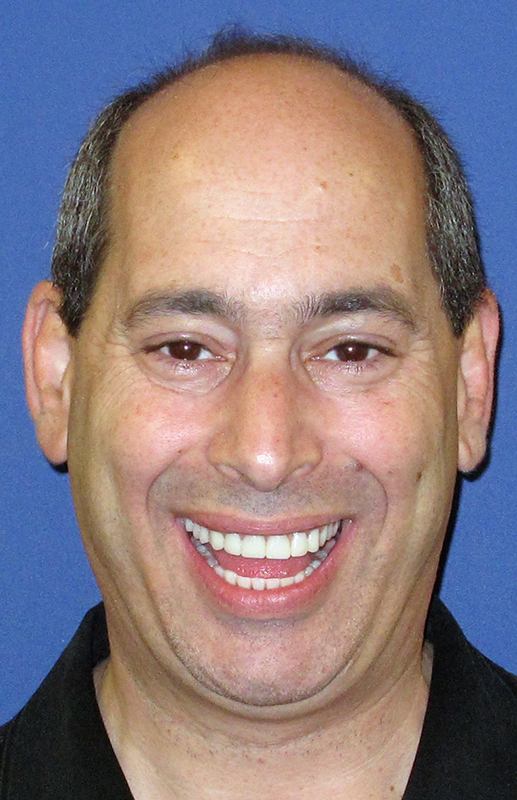 |
Go To Adobe & Start Your Photoshop Free Trial
The Photoshop free trial also includes Lightroom which is like Adobe Bridge, but much more robust and allows you even more control over your digital assets and editing.
You will want the Photoshop plan for $9.99. This also includes Lightroom too.
Next: Sign Up For The SEZI Free Trial
Learn more about SmilePix E-Z Imaging.
Sign-up for SEZI Free Trial.
 Lorin Smile Styles |
 Shortcut Panel |